Introduction
Navigating the world of online dating can be challenging, especially when you want to maintain control over your digital interactions. Hinge dating app offers users powerful tools to manage their connections and protect their privacy. Understanding how to block contact on Hinge is crucial for maintaining a comfortable and safe dating experience.
Can You Block Contacts on Hinge?
Absolutely! Hinge app settings provide comprehensive privacy options that allow users to take control of their matching experience. Whether you’re looking to avoid exes on Hinge or prevent unwanted connections, the app offers multiple ways to block someone on Hinge both before and after matching. These features are designed to give you complete control over your dating journey, ensuring you feel safe and comfortable while exploring potential connections.
How To Block Contacts on Hinge?
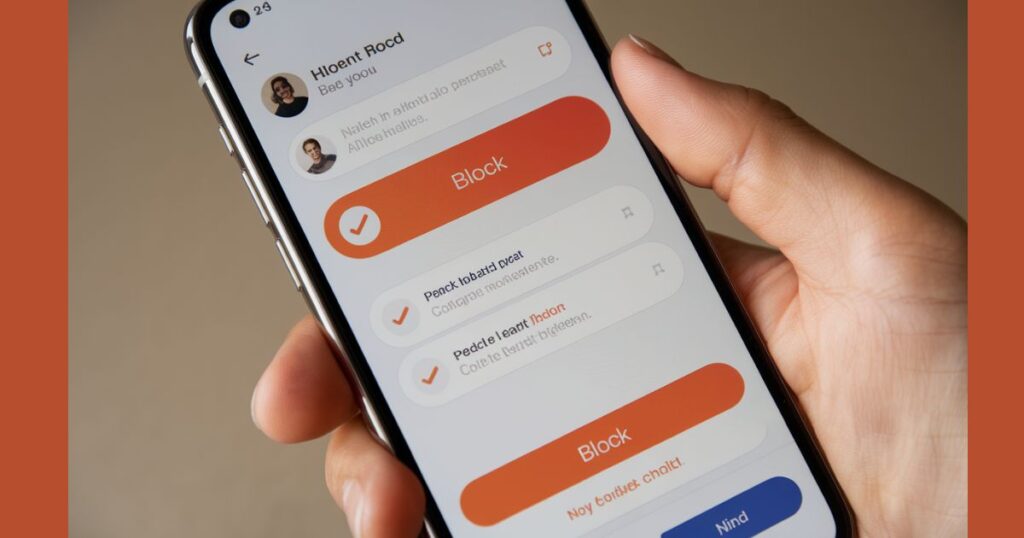
Step 1: Open Hinge
Launching the Hinge app is your first step towards managing your connections. When you open the app, you’ll find yourself in a user-friendly interface that makes blocking contacts and managing your profile incredibly straightforward. The intuitive design ensures that even those who aren’t tech-savvy can easily navigate through the Hinge app tutorial features.
Step 2: Go to Settings
Accessing your Hinge profile settings is a simple process. Tap on your profile icon, typically located in the top corner of the screen. This will reveal a menu where you can customize various aspects of your dating experience. The block list Hinge feature is typically found within these settings, giving you immediate access to managing your connections.
Step 3: Sync Contacts
Hinge contact sync provides an efficient way to manage potential matches. By syncing your contacts, you can proactively prevent matching with people you’d rather avoid. This feature is particularly useful for maintaining boundaries and ensuring your Hinge mutual connections remain comfortable and appropriate.
How To Block a Contact Manually?
Step 1: Open the Hinge App
Manually blocking contacts on Hinge gives you precise control over your matching experience. The app’s design makes it easy to find and block specific individuals quickly and efficiently. This process ensures you can manage your dating pool with confidence and ease.
Step 2: Tap on Block List
Within the Hinge app settings, you’ll find the block manually option. This feature allows you to add specific contacts you want to avoid. By using the plus (+) icon, you can input contact information and prevent these individuals from appearing in your Discovery tab or Standouts tab.
Read Also: synchrony philanthropic financial planning A Meaningful Giving
How To Block Someone on Hinge Before Matching?
Step 1: Open Hinge
Preventing matches before they happen is now easier than ever. The Hinge app provides multiple ways to prevent Hinge matches that you’re not interested in exploring. This proactive approach ensures your dating experience remains positive and tailored to your preferences.
Step 2: Go To the Discovery or Standouts Tab
The Discovery tab and Standouts tab are primary areas for exploring potential matches. Here, you can carefully review Hinge mutual friends and connections before deciding to interact or block. This feature gives you complete transparency in your matching process.
Step 3: Tap on the Three Vertical Dots
Located in the top right corner of each profile, the three vertical dots provide a menu of options. This is your gateway to managing potential matches, offering intuitive controls for removing match on Hinge or preventing future interactions.
Step 4: Tap Remove
Selecting the remove option allows you to prevent matching on Hinge with specific individuals. You’ll typically be asked to provide a reason, though “No reason” is always an acceptable option. This step ensures you have full control over your matching experience.
How To Block Someone On Hinge After Matching?
Step 1: Open Hinge
Once a match has been established, you might still decide to delete match Hinge. The app provides straightforward methods to manage your connections even after initial interaction.
Step 2: Go To Message
The Hinge message section is where your interactions with matches occur. Here, you can easily identify and manage connections that no longer feel comfortable or appropriate.
Step 3: Tap The Three Vertical Dots
Similar to pre-matching options, these dots provide comprehensive control over your matches. They represent your primary tool for managing dating app block features.
Step 4: Select A Reason
Blocking requires a brief explanation. This helps Hinge improve its matching algorithms and provides context for your decision. The process is designed to be quick, respectful, and user-friendly.
Conclusion
Mastering the Hinge app block feature empowers you to create a dating experience that feels safe, comfortable, and tailored to your preferences. By understanding these tools, you can navigate online dating with confidence, knowing you have complete control over your connections.
Remember, your comfort and safety are paramount in any dating platform. Hinge privacy options are designed to give you the tools you need to create a positive and enjoyable dating journey.





